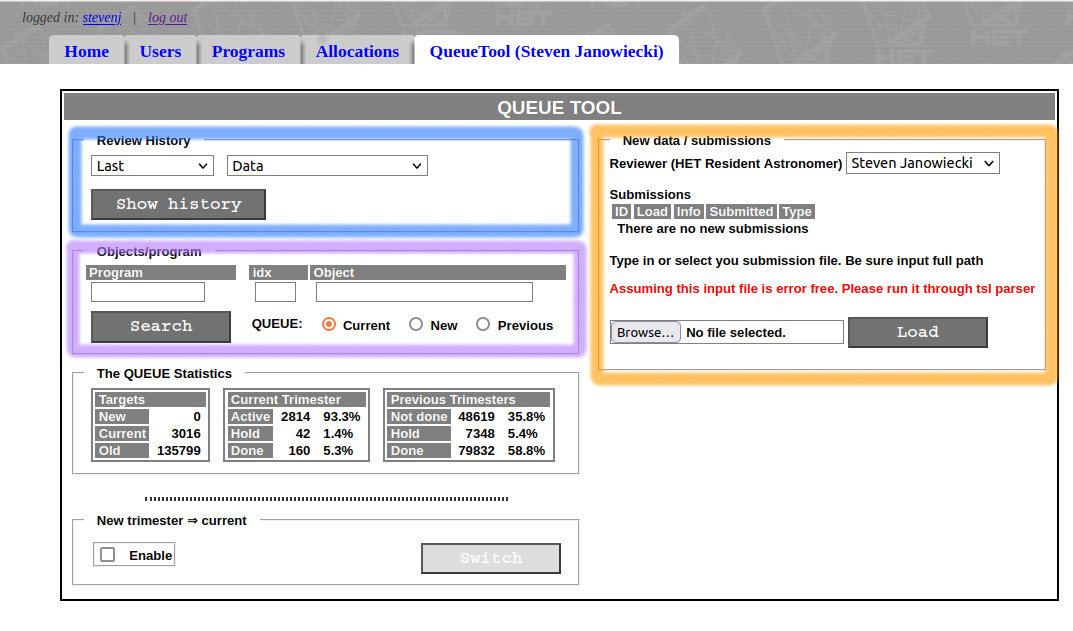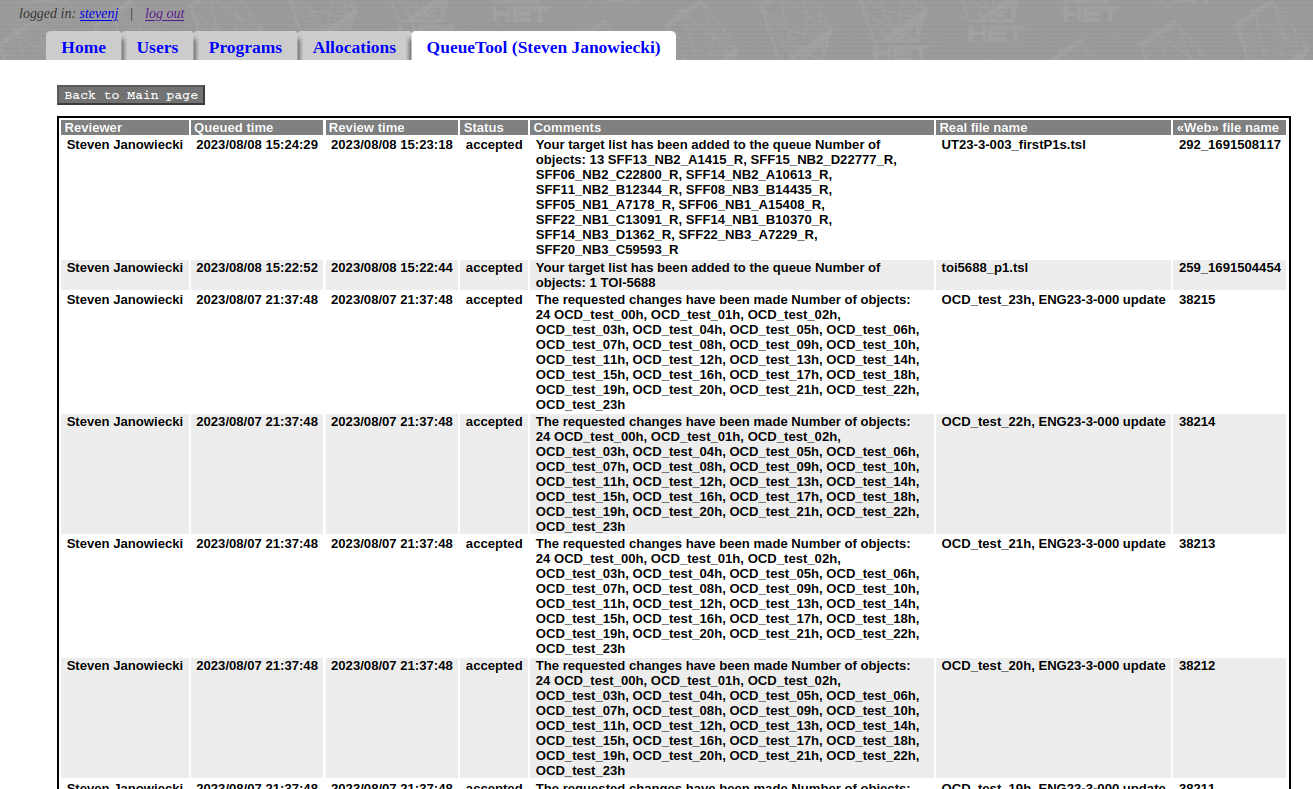Adding targets/programs to the queue, the Queue Tool, and Email Lists
Queue tool
Targets are updated from the queue tool http://nossy.het.astronomy.utexas.edu/noss/RA/interface/?t=1&a=queuetool from inside the firewall (or on the VPN).
Notes
Sometimes after adding a new target to the queue the target will appear as all white and you can not gain access to this. If this happens try shutting down htopx and then log to astronomer@nossy and running the script /data1/nossy/www/html/noss/tri_tools/DB_UPDATE_DAILY which will update the targets windows for today. Note that this takes quite a while to run so just let it go for a few minutes. Then you should restart htopx.
New Allocations
There are three steps required when accepting new allocations:
- Accept/add new allocations from the allocations tool http://nossy.het.astronomy.utexas.edu/noss/RA/interface/?t=1&a=allocations from inside the firewall.
- Check for emails with subject line "Allocations Queued". These emails list the allocations to be added in this step. To do this, add the PI to the program(s), by finding them under the User tab: http://nossy.het.astronomy.utexas.edu/noss/RA/interface/?t=1&a=users (it may help to search by their email address) clicking "edit" by their name, adding that specific program to their list of programs, and then clicking "update" at the bottom. This is done individually for each new allocated program.
Here are the steps needed for this: - You do not click the user names, but rather the "Edit" button. - Go to the "Program Acess" section and clck on the "Select" button. Find the desired new program for this user, and click it. - Mark PI button radio button. - Hit Update button at bottom of page.
- If steps #1 and #2 are successful*, in the Night Report on nossy, click the "Contact Emails" link and in the pop-up window that opens, click the button labeled "Check new program" and verify that the new programs appear in this list.
*If the PI does not have a Hydra account, you should email the TAC Chair and PI to inform them, and wait until they create it to complete steps #2 and #3.
Also note that if a PI submits program notes, they may be specifying additional contact emails which need to be added manually to the Contact Emails list in the NR.
QueueTool
The QueueTool is available on the RA Interface page on Hydra, as shown in the screenshot below. We most frequently use the area highlighted in orange to accept new submissions to the queue or changes to targets in the queue.
The "Review History" section of the QueueTool can also be used to view the recent history of new targets or changed targets (choose "Data" in the second drop-down) or changes targets in the queue (choose "Object/program changes"). Try selecting those and then clicking on the button labeled "Show history". For example, below is a screenshot of the past week of "Data" changes, which show the latest submissions/changes that were accepted and who accepted them:
The "Objects/program" section of the QueueTool allows batch-editing of targets selected by their Program, Index (idx), or Object name. For example, I entered Program= "UT23-3-003" and selected Queue: Current, then clicked "Search" and got the result shown below. Here you can also select some/all of the targets, select a radio button in the "Actions" section at the top of the page, and then click the "Update Queue" button to make batch edits.
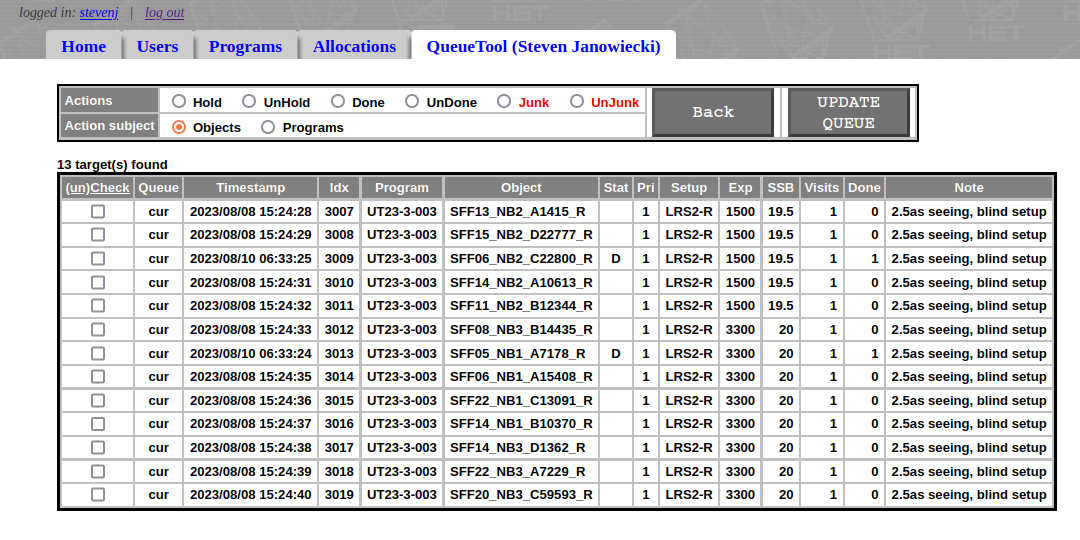
The QueueTool is powerful but not particularly complicated. Please ask for help if anything doesn't make sense - it allows RAs to make significant changes to the queue, so better safe than sorry.
Email lists
The following email lists are updated daily to include PIs and coIs (TBD?) of all programs:
- het-pi@het.as.utexas.edu (all HET users with allocations for programs in current and next trimester)
- het-pi-lrs2@het.as.utexas.edu (all users with allocations and LRS2 targets)
- het-pi-virus@het.as.utexas.edu (all users with allocations and VIRUS targets)
- het-pi-hpf@het.as.utexas.edu (all users with allocations and HPF targets)
(note that these lists all include astronomer@…, as well)
Attachments (3)
- queue_tool_1.jpg (118.0 KB) - added by stevenj 9 months ago.
- queue_tool_2.jpg (143.1 KB) - added by stevenj 9 months ago.
- queue_tool_3.jpg (114.1 KB) - added by stevenj 9 months ago.
Download all attachments as: .zip