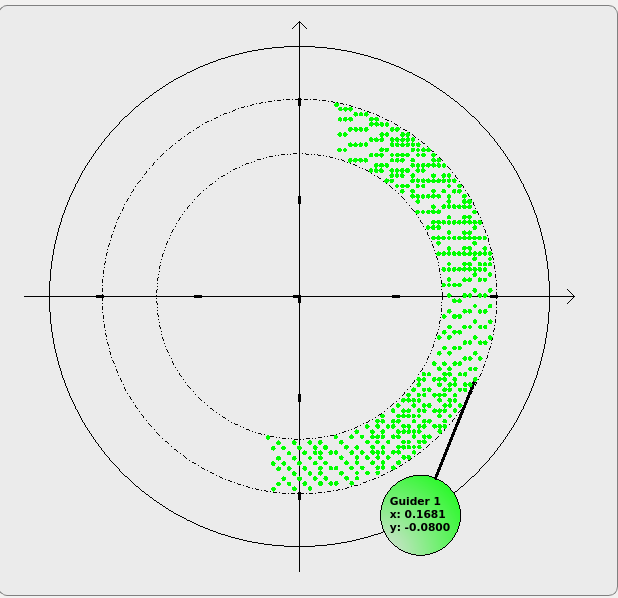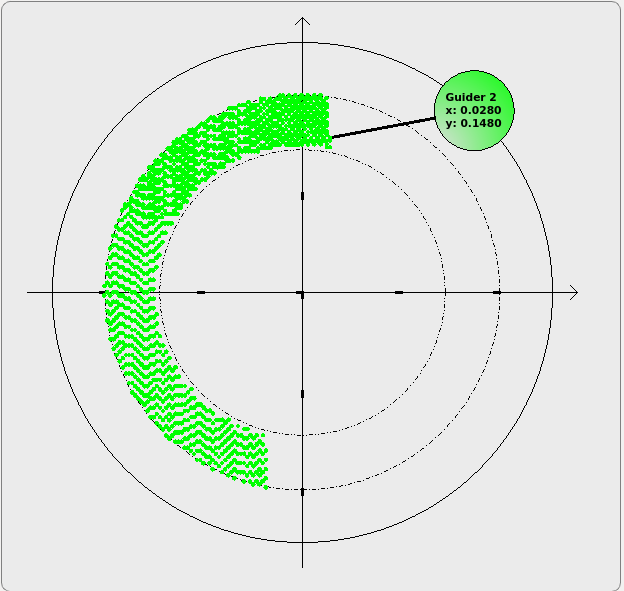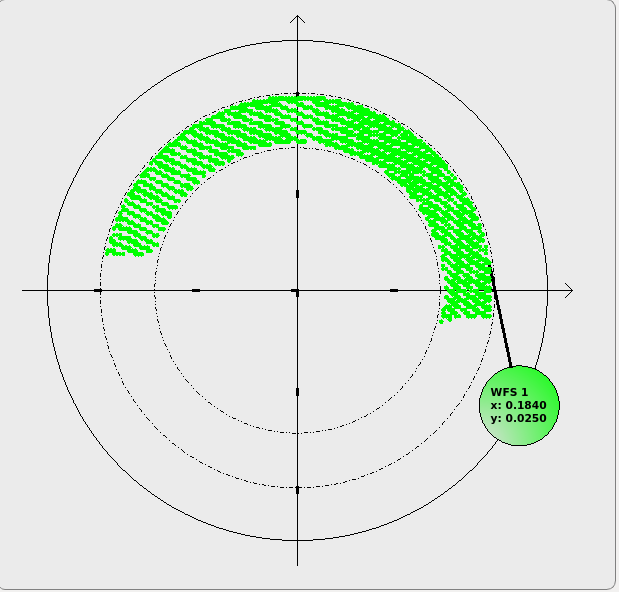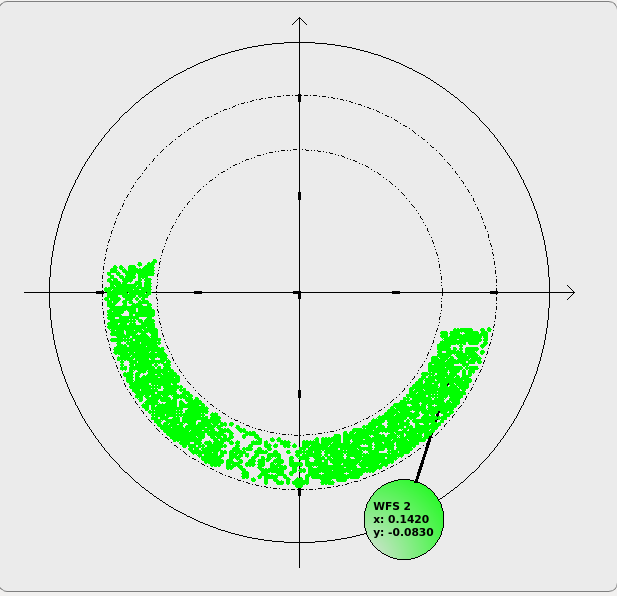Setup of the Probes
note that this contains useful information but that most of these processes are automated as of 2021
There are 4 probes:
- Guide probe 1 (GC1)
- Guide probe 2 (GC2)
- Wave Front Sensor 1 (WFS1)
- Wave Front Sensor 2 (WFS2)
Display of the guider frames
You can run ds9 to display the guider frames located in /hetdata/data/YYYYMMDD/ in the directory gc1 or gc2 for guider 1 and 2. Try ds9 -zscale filename to look at just the raw frame. If you want to look at the clean images those are saved as fits extensions so try ds9 -zscale -multiframe filename.
To run stand along photometry software
You can run the pas photometry code on the guider or acam image using testphot. If you use the -H flag then it will run using the guidebox and other parameters from the fits header. If you want to work on the clean extension you should use the -E option to set the extension.
Home of the guider probes
The guider probes are on absolute encoders so the purpose of the home is simply to move the probes 90 degrees from each other. In the near future we will likely change the end position of the home to be mid range on axis.
Command: syscmd -v -P 'HomeProbes()'
Move of the guide probes in their X and Y coordinate system
The probes actually move along a annulus and have a swing arm moving from that position. This results in 180 degrees of motion (overlapping for each probe). While one could reference these angles of motion (in degrees) we usually fall back on a X and Y coordinate transform which are nearly aligned with the tracker X and Y coordinate system.
The process is actually two steps. Select the location to move the probes and then tell pfip to move the probes.
One can move the probes in this X and Y coordinate system:
Command: syscmd -v -T 'Guider1_set_position( x_ang=XVALUE, y_ang=YVALUE) ' where XVALUE and YVALUE are in degrees
syscmd -v -T 'pfip_move_probes()' or mgp -mp
Examples:
syscmd -T -v 'Guider1_set_position( x_ang=0.16, y_ang=0.00) '
syscmd -T -v 'Guider2_set_position( x_ang=-0.16, y_ang=0.00) '
syscmd -T -v 'WFS1_set_position( x_ang=0.00, y_ang=0.16) '
syscmd -T -v 'WFS2_set_position( x_ang=0.00, y_ang=-0.16) '
syscmd -v -T 'pfip_move_probes()' or mgp -mp
If you want TCS to forget the probe positions (because you want to work with fewer probes)
syscmd -T -v 'pfip_clear_positions()' or more simply mgp -cp
If you need to clear a specific probe this can be done with syscmd -T -v 'WFS1_unset_position()' or syscmd -T -v 'Guider2_unset_position()'
The probes can be placed with RA and DEC commands as well.
Command: syscmd -v -T 'Guider2_set_position( ra=RAVALUE, dec=DECVALUE, equinox=yearVALUE )' where RAVALUE are in decimal hours, DECVALUE are in decimal degrees and yearVALUE is the year and the default equinox is 2000.0 and could be excluded. The positions are always referenced to what object the tracker was pointed at, ie. what came from htopx3. Thus in theory the target needs to be at the reference location, usually the IHMP position.
Examples:
syscmd -T -v 'Guider2_set_position( ra=12.0403092, dec=-5.0593855, equinox=2000.0) '
syscmd -T -v 'Guider2_set_position( ra=12.0403092, dec=-5.0593855 ) '
syscmd -v -T 'pfip_move_probes()' or mgp -mp
or more simply
mgp -radec -gc1=01:20:05.754,+00:21:31.37 -gc2=01:21:17.352,+00:23:21.65 -wf1=01:20:48.545,+00:11:04.27 -wf2=01:21:12.099,+00:26:51.71
Useful presets and Moving the probes around
We have a series of home commands home1 to home8 with home5 being at mid range. Home1 is at the counter clockwise edge while on sky or clockwise on the TCS probe gui. So when running gstar just remember that to move the probes to the counter clockwise edge of the range (with respect to the center of the pickle) you want small home positions.
Moving small offsets
You can offset the probes by small amounts (UNITS ARE ARCSEC):
syscmd -T -v 'Guider2_offset_probe( dx_ang=10, dy_ang=10) ' or mgp -poff -wf2=1,-0.8 -wf1=-0.5,2
Clearing Faults
If you command a probe to move and it has some trouble and you want to make it forget that it was ever commanded to move use the command:
Command: syscmd -T 'pfip_clear_positions()' or mgp -cp
Note that homing probes rarely ever gets you out of trouble because the encoder is an absolute encoder and all it will do is move the probe into a corner.
Range of the Probe Motion
Below are some images that show the range of the guider positions. In these plots +X is to the right and +Y is up.
Attachments (4)
-
G1Range.png
(20.4 KB) -
added by shetrone 8 years ago.
Range of motion for the GC1 probe
-
G2Range.png
(22.2 KB) -
added by shetrone 8 years ago.
Range of motion for the GC2 probe
-
WFS1Range.png
(20.0 KB) -
added by shetrone 8 years ago.
Range of motion for the WFS 1
-
WFS2Range.png
(19.5 KB) -
added by shetrone 8 years ago.
Range of motion for the WFS 2
Download all attachments as: .zip