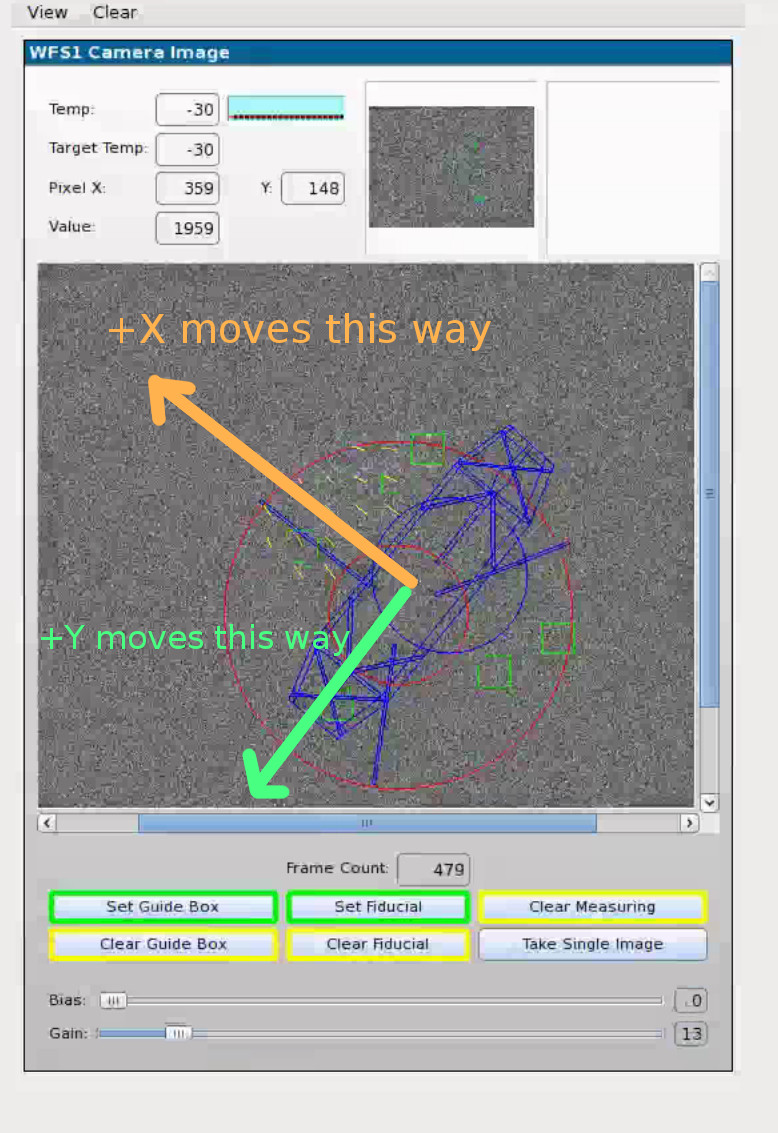Instructions for operating the wavefront sensors
When a track starts the wavefront sensor pipelines should start running with the default 5s exposures. You may need to zoom in on the viewing interface in the TCS GUI, and adjust the "bias" slider until you get a scaling that shows some of the background noise in the image.
As soon as is appropriate within the setup procedure:
- Center the spots to within 0.3"
- If spots are close enough to get valid metrology, the "Center Probe" button can be used
- If spots are near edges, use "to/from" offsets by clicking from the spots to the center of their green squares
- If all else fails, consider 2 options:
- If you can determine the offset (see screenshot below) like +2,+2, apply an offset with mgp in a terminal like:
mgp -poff -wf1=2,2
mgp -poff -wf2=2,2 - If you cannot determine the offset, you may need to use a grid search:
mgp -grid wf1
mgp -grid wf2
- If you can determine the offset (see screenshot below) like +2,+2, apply an offset with mgp in a terminal like:
- Once centered, increase exposure time to 15s (or longer if spots look weak)
- After a 15s exposure has been taken and centering is good, activate the metrology loop
Notes:
- If both sensors have good stars, choose the one with the best azimuthal coverage
- If the seeing gets very poor (>3"), spots will become too large to be useful and it may be better to de-activate the metrology loop in case it is sending bad corrections.
The tracker overlay (in dark blue) shows the x,y orientation required when offsetting WFS spots:
Last modified 3 years ago
Last modified on Dec 20, 2020 2:21:08 AM
Attachments (1)
- wfs_example.jpg (221.7 KB) - added by stevenj 3 years ago.
Download all attachments as: .zip